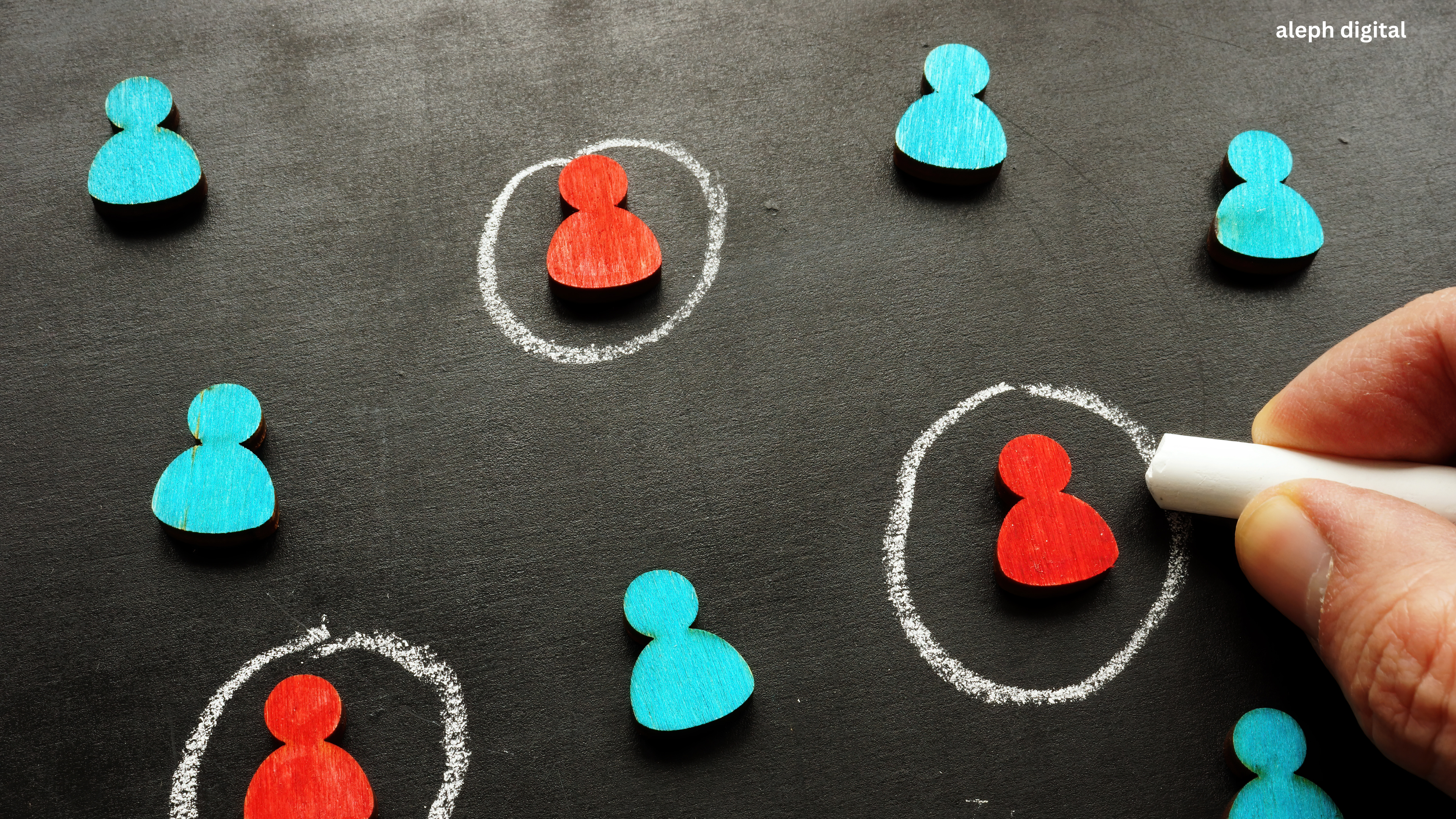In the digital marketing landscape, retargeting ads have become a powerful tool to convert potential customers who have already shown interest in your products or services. These ads remind and encourage visitors who didn’t make an immediate purchase to return and complete their transaction. In this comprehensive guide, we’ll explore what retargeting ads are, why they’re essential, and how you can effectively implement them to boost your conversions.
What Are Retargeting Ads?
Retargeting ads, also known as remarketing ads, are a form of online advertising that targets users who have previously visited your website or interacted with your brand in some way but did not complete a desired action, such as making a purchase or filling out a form. By tracking these visitors using cookies or pixels, retargeting ads can display relevant advertisements to them as they browse other websites or social media platforms, gently reminding them of your products or services.
How Do Retargeting Ads Work?
Retargeting ads operate by leveraging user behavior data to display targeted advertisements to individuals who have previously interacted with your brand online. Here’s a detailed breakdown of how retargeting ads work:
1. Installing a Tracking Pixel
The foundation of retargeting ads is the tracking pixel. A pixel is a small snippet of code embedded into your website’s pages. When a visitor lands on your website, the pixel collects data about their behavior, such as the pages they visit, the products they view, and the actions they take (or don’t take).
- Types of Pixels:
- Google Ads Pixel: Tracks visitors for Google Display Network and Google Search Network retargeting.
- Facebook Pixel: Tracks visitors for retargeting on Facebook, Instagram, and Audience Network.
- Custom Pixels: Other platforms and custom-built solutions also offer tracking pixels tailored to specific needs.
2. Collecting and Analyzing User Data
As the pixel tracks visitors, it collects valuable data on their interactions with your site. This data includes:
- Pages Viewed: Which pages or products a user has visited.
- Time Spent: How long a user spends on specific pages.
- Actions Taken: Actions such as adding items to a cart, filling out forms, or clicking on specific links.
- Bounce Rate: Whether a user quickly leaves the site without taking significant actions.
3. Creating Audience Segments
With the collected data, you can create highly specific audience segments based on user behavior. Segmentation is crucial because it allows you to tailor your retargeting ads to the unique interests and actions of different user groups. Examples of audience segments include:
- Product Viewers: Users who viewed specific products but did not add them to the cart.
- Cart Abandoners: Users who added items to their cart but did not complete the checkout process.
- Returning Visitors: Users who have visited your site multiple times but have not yet converted.
- Lead Magnets: Users who downloaded a free resource or signed up for a newsletter but haven’t made a purchase.
4. Ad Creation and Personalization
Once you have your audience segments, the next step is creating personalized ads that resonate with each segment. The goal is to remind users of their interest and encourage them to return and complete the desired action.
- Ad Elements:
- Visuals: High-quality images or videos of the specific products or services the user viewed.
- Copy: Persuasive and relevant text that addresses the user’s behavior. For example, “Still interested in [Product]? Get 10% off if you purchase today!”
- Call-to-Action (CTA): Clear and compelling CTAs that prompt users to take the next step, such as “Shop Now,” “Complete Your Purchase,” or “Learn More.”
5. Dynamic Retargeting
Dynamic retargeting takes personalization to the next level by automatically generating ads that feature the exact products or services a user has interacted with on your site. This is particularly effective for e-commerce businesses with large inventories. Dynamic retargeting ads pull product images, prices, and descriptions directly from your product feed to create personalized ads on the fly.
6. Ad Display Across Platforms
Once your ads are created, they can be displayed across various platforms where your audience is most active. These platforms include:
- Google Display Network: Ads appear on websites that are part of Google’s vast ad network.
- Social Media Platforms: Ads appear on platforms like Facebook, Instagram, LinkedIn, and Twitter.
- Third-Party Websites: Ads appear on partner websites and apps that support retargeting ads.
7. Frequency Capping
To avoid overwhelming users and causing ad fatigue, frequency capping is used to limit the number of times a user sees your retargeting ads within a specific period. This helps maintain a positive user experience and increases the effectiveness of your ads.
8. Performance Tracking and Optimization
Finally, tracking the performance of your retargeting ads is crucial. Use analytics tools provided by advertising platforms to monitor key metrics such as:
- Click-Through Rates (CTR): The percentage of users who click on your retargeting ads.
- Conversion Rates: The percentage of users who complete the desired action after clicking on your ads.
- Return on Ad Spend (ROAS): The revenue generated from your retargeting ads compared to the cost of running them.
Based on this data, you can make informed adjustments to your targeting, ad creatives, and bidding strategies to optimize performance and achieve better results.
Best Practices for Retargeting Ads
To maximize the effectiveness of your retargeting efforts, follow these best practices:
Frequency Capping
Avoid overwhelming your audience by limiting the number of times they see your retargeting ads. Frequency capping helps prevent ad fatigue and ensures your ads remain effective.
Exclude Converted Users
Once a user has completed a desired action, such as making a purchase, exclude them from your retargeting campaigns. This prevents wasted ad spend and ensures you’re only targeting potential customers.
Test and Experiment
A/B testing different ad creatives, CTAs, and targeting options can provide valuable insights into what resonates best with your audience. Regularly experiment and optimize your campaigns to maintain high performance.
Provide Value
Ensure your retargeting ads provide value to the user. Whether it’s a special discount, free shipping offer, or helpful information, giving users a reason to return to your site can significantly boost your conversion rates.
Conclusion
Retargeting ads are a powerful tool in your digital marketing arsenal, allowing you to re-engage potential customers who have already shown interest in your brand. By following the steps outlined in this guide, you can create effective retargeting campaigns that boost conversions, enhance brand recall, and maximize your ROI. Stay adaptable, continuously analyze your performance, and refine your strategy to keep your retargeting efforts aligned with your business goals.